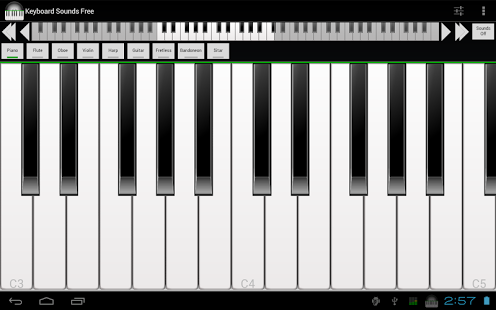Keyboard Sounds Free 2.9.3
Free Version
Publisher Description
Keyboard Sounds Free is a virtual keyboard with high quality instruments and low latency:
✓ Piano
✓ Oboe
The pro version adds support for MIDI keyboards via USB, a MIDI file player and the following instruments:
✓ Flute
✓ Violin
✓ Harp
✓ Guitar
✓ Fretless bass
✓ Bandoneon
✓ Sitar
You can download a trial version from http://www.refined-apps.com/keyboard-sounds
We also offer other music apps. For details, see refined-apps.com.
If you have questions, remarks or suggestions, mail us at support@refined-apps.com.
-- Highlights ----------
✓ High quality samples for all contained instruments
✓ Up to 512 voices simultaneously
✓ Full 88 key scrollable keyboard
✓ Various reverb settings (no reverb, small/medium/large room, ...)
✓ Settings for the number of displayed keys, optional vibrate on touch, ...
✓ Support for lowest latency possible on your android device
✓ Multitouch only limited by your device
---- Pro-Features --------
The pro version provides all the features of this Free version plus:
✓ Audio recording feature & sharing of recordings
✓ 9 instruments instead of 2
✓ 2 manuals
✓ Extensive support for MIDI keyboards and MIDI expander via USB
✓ MIDI player
✓ 53 classical MIDI files
✓ No ads
-- Usage Tips / Hardware requirements --------
✓ Needs ca. 5 MB for the samples
✓ Use headphones / external speakers for better sound
-- Permissions --------
android.permission.WRITE_EXTERNAL_STORAGE to extract the sound samples onto the sdcard
android.permission.VIBRATE for vibrate on touch support
android.permission.MODIFY_AUDIO_SETTINGS for better audio support (OpenSL)
android.permission.INTERNET and android.permission.ACCESS_NETWORK_STATE to load ads
About Keyboard Sounds Free
Keyboard Sounds Free is a free app for Android published in the Audio File Players list of apps, part of Audio & Multimedia.
The company that develops Keyboard Sounds Free is Dr. Achim Leubner. The latest version released by its developer is 2.9.3. This app was rated by 2 users of our site and has an average rating of 3.5.
To install Keyboard Sounds Free on your Android device, just click the green Continue To App button above to start the installation process. The app is listed on our website since 2016-12-05 and was downloaded 253 times. We have already checked if the download link is safe, however for your own protection we recommend that you scan the downloaded app with your antivirus. Your antivirus may detect the Keyboard Sounds Free as malware as malware if the download link to com.als.keyboardsounds.free is broken.
How to install Keyboard Sounds Free on your Android device:
- Click on the Continue To App button on our website. This will redirect you to Google Play.
- Once the Keyboard Sounds Free is shown in the Google Play listing of your Android device, you can start its download and installation. Tap on the Install button located below the search bar and to the right of the app icon.
- A pop-up window with the permissions required by Keyboard Sounds Free will be shown. Click on Accept to continue the process.
- Keyboard Sounds Free will be downloaded onto your device, displaying a progress. Once the download completes, the installation will start and you'll get a notification after the installation is finished.